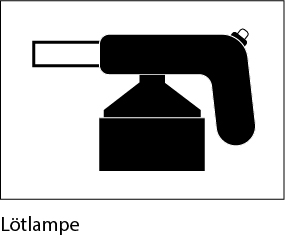Design a Tool Icon
Create a clear and simple tool icon using vector graphic software like Adobe Illustrator.
Requirements:
- The icon should represent one specific tool (e.g., hammer, wrench, screwdriver, saw, etc.)
- Use basic geometric shapes to keep the design minimalistic and recognizable
- Design the icon so it works well at small sizes (e.g., 32×32 px or 64×64 px)
- Use solid colors or simple black-and-white contrast (no complex gradients)
- Make sure the icon is visually balanced and easily understandable at a glance
Optional:
- Create versions with and without a background shape (circle, square, rounded square)
- Prepare the icon in SVG or PNG format for easy use
Here is my result: