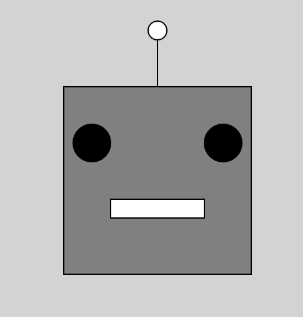Rebuild the Robot in p5.js
- Create a StackBlitz account:
Go to https://stackblitz.com/ and sign up using your school email address. - Open the template project:
p5.js Robot Starter File - Fork the project:
Click „Fork“ in the top left corner and select „Fork to my Projects“ to create your own copy. - Rename the project:
Change the project name to „01_SUE_Roboter“. - Rebuild the Robot Illustration:
Recreate the robot image by applying appropriate changes in the code (infunction setup()), using:- Shapes like
rect(),ellipse(),line(), etc. - Proper positioning and colors
- Consider symmetry and proportions to match the example
- Shapes like
Here is my result: