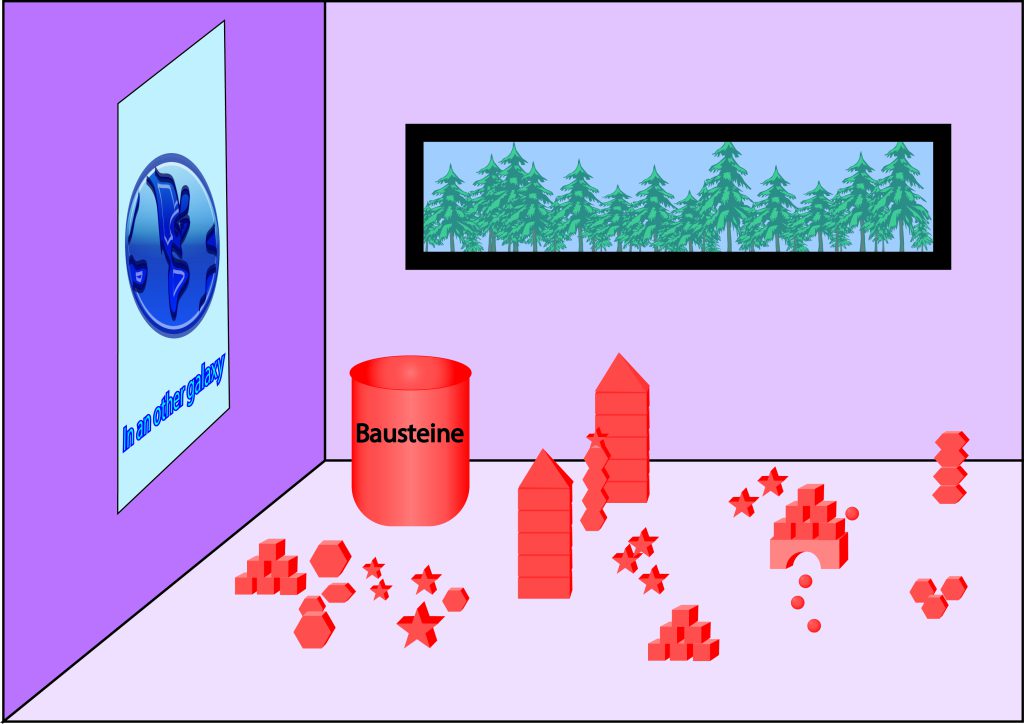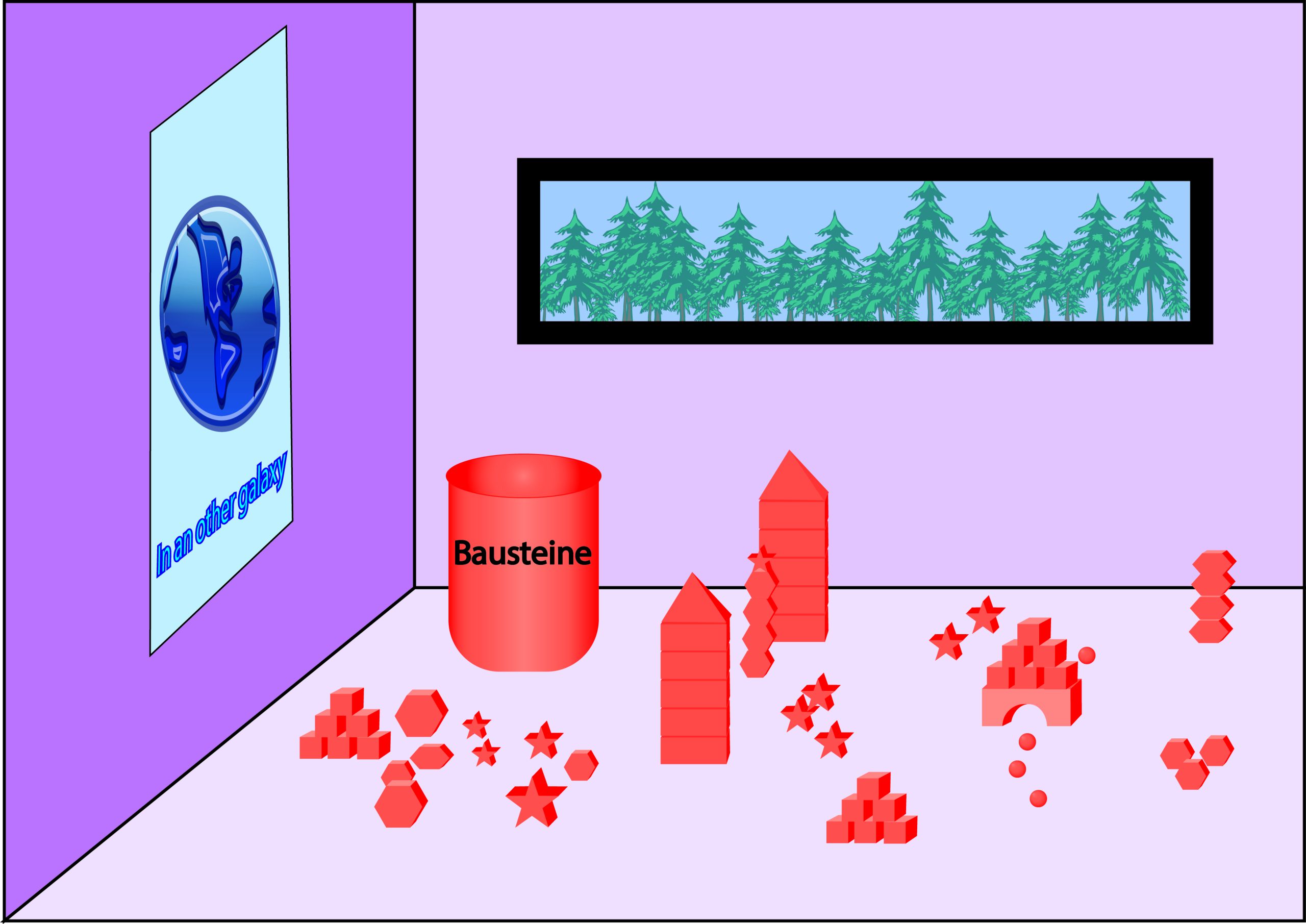Construct a 3D Room Scene with Building Blocks in Illustrator
Design a section of an interior space using building blocks (toy bricks) as the main focus. The room and the blocks should appear three-dimensional using the principles of parallel projection (e.g., isometric or dimetric perspective).
Instructions:
- Start with a hand-drawn sketch on unlined A4 paper (no ruler).
Your sketch should clearly show:- The basic composition of the scene
- The relative proportions of objects
- The position and direction of the light source
- Using Adobe Illustrator, digitally recreate your room and building blocks based on your sketch.
- Use vector tools and shape manipulation techniques to build:
- Walls, floor, and background elements
- A variety of building blocks with correct 3D angles and shading
- Accurate light and shadow placement to enhance realism
Notes:
- Follow the rules of parallel projection consistently
- Apply colors and gradients sparingly to emphasize form and depth
- Maintain clean geometry and thoughtful layout
Here is my result: