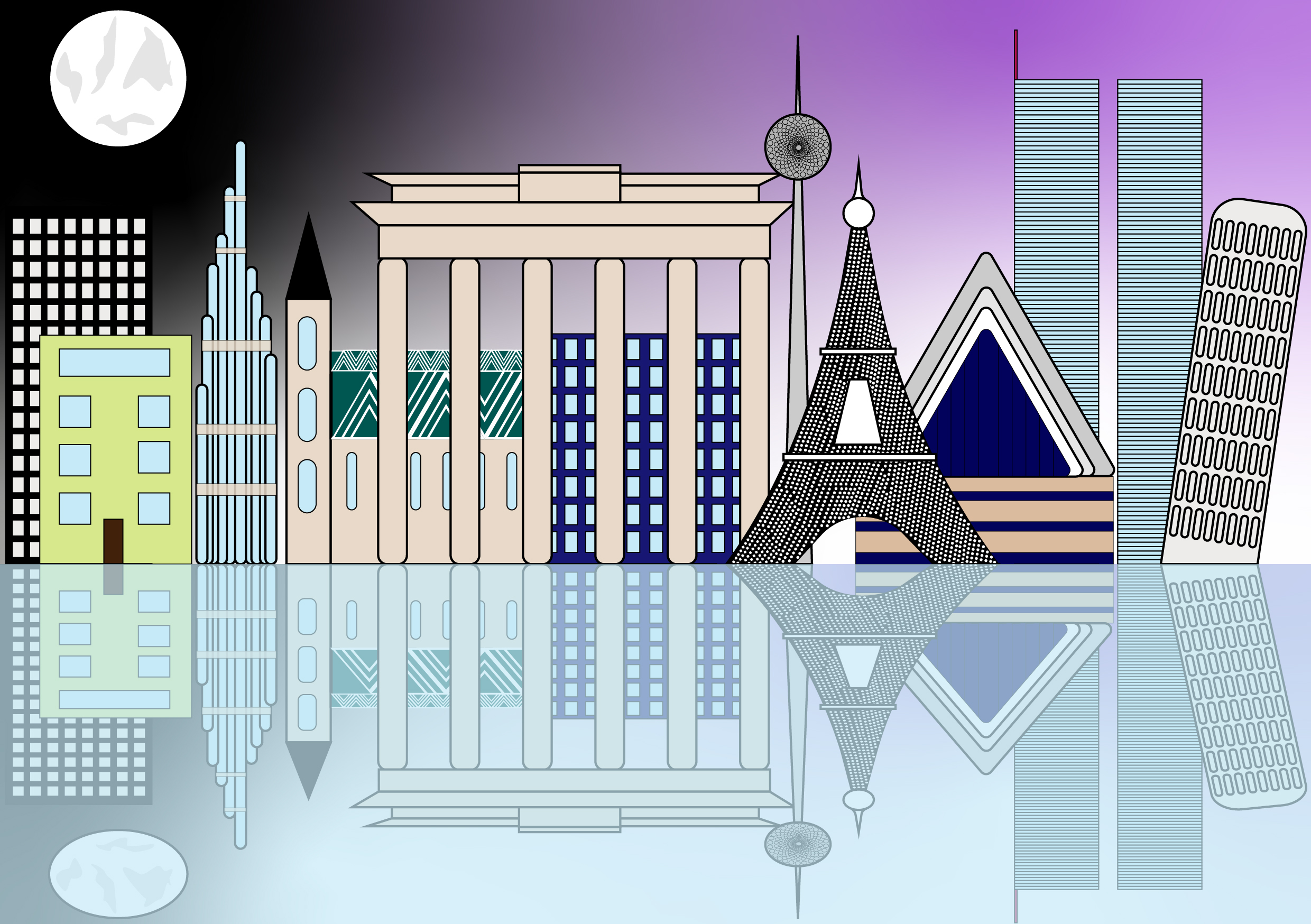Create a City Skyline Silhouette in Illustrator
Use Adobe Illustrator to design a silhouette of a cityscape (skyline).
Objective:
Create a stylized city skyline using only solid shapes (silhouette style). Focus on the outline of buildings and urban structures.
Instructions:
- Design the skyline using vector shapes in black or another single color
- You may include recognizable buildings, rooftops, towers, chimneys, etc.
- As a foreground element, choose and design one of the following:
- A body of water (river, lake, etc.)
- A green area (park, meadow, trees)
- A road or street (with or without vehicles)
Tips:
- Work with different building heights and shapes to create an interesting skyline
- Add details like trees, bridges, antennas, or small rooftop features
- Use layering to create depth if desired, but keep the silhouette clear and clean
Here is my result: